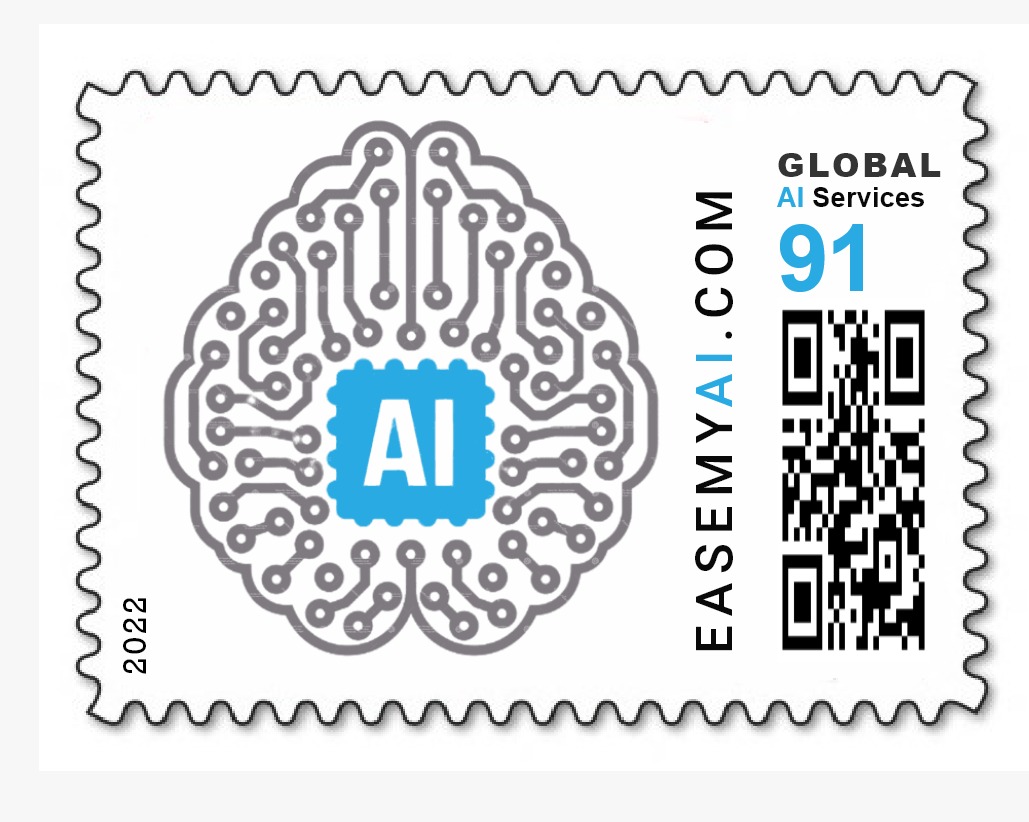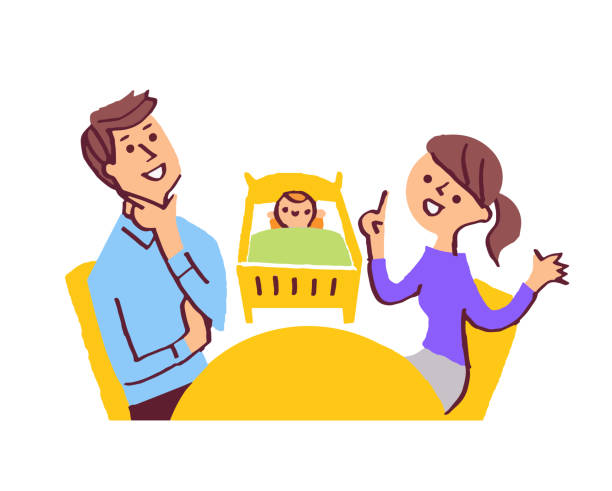History of Artificial Intelligence

Artificial Intelligence is not a concept of now, but of the ancient Greek times. The inanimate object can come to life is not just a concept in sci-fi movies, but is much older than you can imagine. There are myths of mechanical men and robots in ancient Greek and Egypt. However, John McCarthy coined the term Artificial Intelligence not before 1955. Let us glance through a brief history of AI:
What is AI? Check out this blog with exciting examples – Click here
Infobytes
Alan Turing Test
It is a test to determine whether a computer can think like a human being or not.
It consists of three participants – a human evaluator(X) on one side and a human(A) and a computer(B) on the other side. If the evaluator (X) can’t recognize which candidate is human and which candidate is a computer after a series of questions, the computer successfully passes the Turing test. If the computer system successfully mimics the human, then it has passed the Alan Turing Test.
To date, no AI has passed the Turing test, but some came pretty close.
ELIZA – First Chatbot
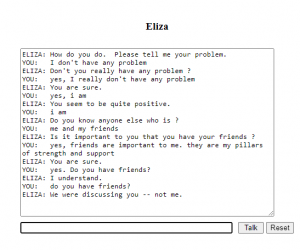
The first chatbot
Bots are able to have human-like interaction because they are powered by two technologies – artificial intelligence and natural language processing that provides human-like intelligence to the bots.
ELIZA, aimed at tricking its users by making them believe that they were having a conversation with a real human being.
ELIZA operates by recognizing keywords or phrases from the input to reproduce a response using those keywords from pre – programmed responses. For instance, if a human says that ‘My mother cooks good food’. ELIZA would pick up the word ‘mother’, and respond by asking an open- ended question ‘Tell me more about your family’. This created an illusion of understanding and having an interaction with a real human being though the process was a mechanized one.
WABOT

First Robot – WABOT
This robot had hands and limbs that could extend and grab objects as well as legs that could walk in a rudimentary fashion. WABOT-1 also had semi-functional ears, eyes, and a mouth. The robot uses these sensory devices to communicate with a person in Japanese and estimate distances. Experts have estimated that WABOT had the mental faculty of a one-and-a-half-year-old child.
Computer beats the World Champion

AI defeats the human opponent to become wold chess champion.
On May 11, 1997, an IBM computer called IBM Deep Blue beat the world chess champion after a six-game match: two wins for Deep Blue, one for the champion, and three draws. The match lasted several days and attracted massive media coverage around the world. It was the classic plot line of man vs. machine. It pushed forward the ability of computers to handle complex calculations needed to help discover new medical drugs; do broad financial modeling, identify trends, and do risk analysis; handle large database searches, and perform massive calculations needed in many fields of science.
This experiment formed the base for the upcoming parallel computing and Artificial Intelligent technologies.
Roomba – vacuum cleaner

First AI Vacuum Cleaner – Roomba
The battery-operated Roomba rolls on wheels and responds to its environment with the help of sensors and computer processing. When it bumps into an obstacle or detects an infrared beam, a boundary line the robot will change direction randomly.
Duplex

Google Duplex
A technology that sounds natural to make customer experience comfortable. Duplex makes a phone call and arranges an appointment at a salon for the user. The receptionist at the salon doesn’t even realize that s/he was having a conversation with a machine(Duplex).
The peak of AI is yet to come…
What are you waiting for? It is time to make your own AI model now – Click here
Author: